Manual Demo File Import
MoonCart comes with one click demo installation exactly like the original demo. Just click on Import button and your demo site is ready.
1. In your WordPress admin dashboard, navigate to Plugins → Add New This Plugin :- https://wordpress.org/plugins/one-click-demo-import/
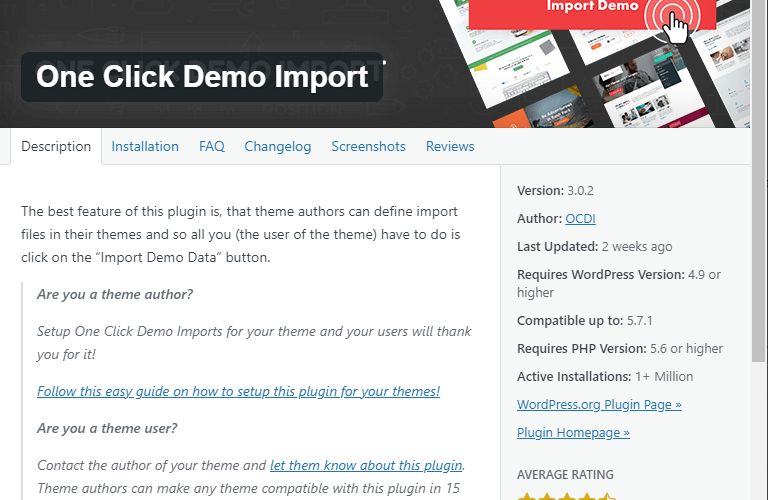
Install And Activate This Plugin, and then go to appearance -> Import Demo Data
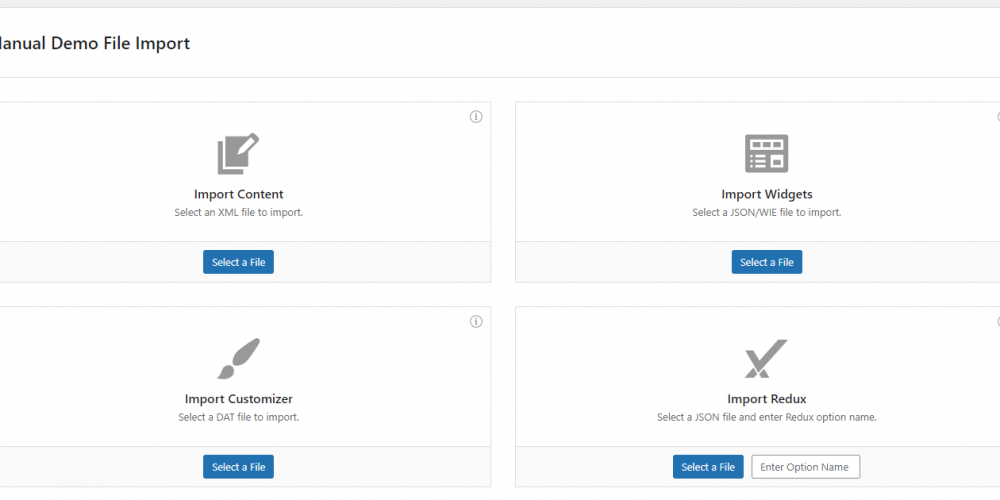
Then Upload Required File
1. First import both xml files content-data.xml and attachment-data.xml File
2. Import widgets.wie file
3. Import settings.json file
After Installation Go to setting -> Reading and Chose Home Page




