Buttons
You can customize the buttons for every provider.
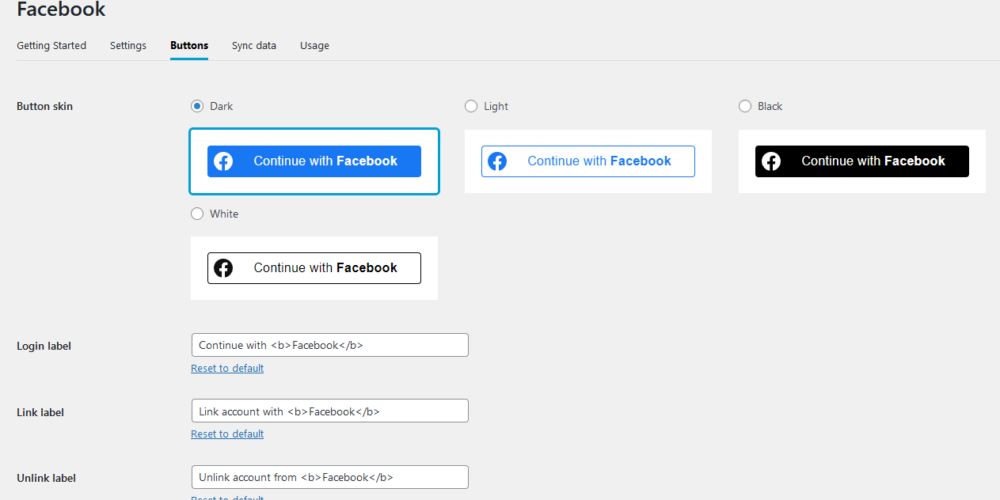
Login label
You can edit and translate the label of the Login button which shows up for the visitor.
Register label
You can edit and translate the label of the Register button which shows up for the visitor.
Displayed only when the Custom label for register buttons setting is enabled at General settings.
-Available since: 1.0
Link label
You can edit and translate the label of the Link button which shows up for the logged in user’s profile. The users can use this button to connect their social profiles with the account they currently logged in.
Unlink label
You can edit and translate the label of the Unlink button which shows up for the logged in user’s profile. The users can use this button to disconnect their social profiles from the account they currently logged in.
Default button
You can customize the way the default button looks like. This includes colors and custom icon. Be sure to use the {{label}} where the text should show up.
Note: some providers have strict guidelines about how their buttons look like. For example, Facebook requires the buttons to have a certain shade of blue, or plain black or plain white, with their logo in a circular shape. If you create buttons that don’t match and the provider needs to check your app for any reason, they will disable and not approve your app until the buttons match their guidelines.
Icon button
You can customize the way the icon button looks like. This includes colors and custom icon.




