Theme Custom Work
1. Child Theme Name Change :-
If you want to change theme name, you have to go through with some following steps:-
- Step 1. You go to style.css and change theme name and text domain like this:
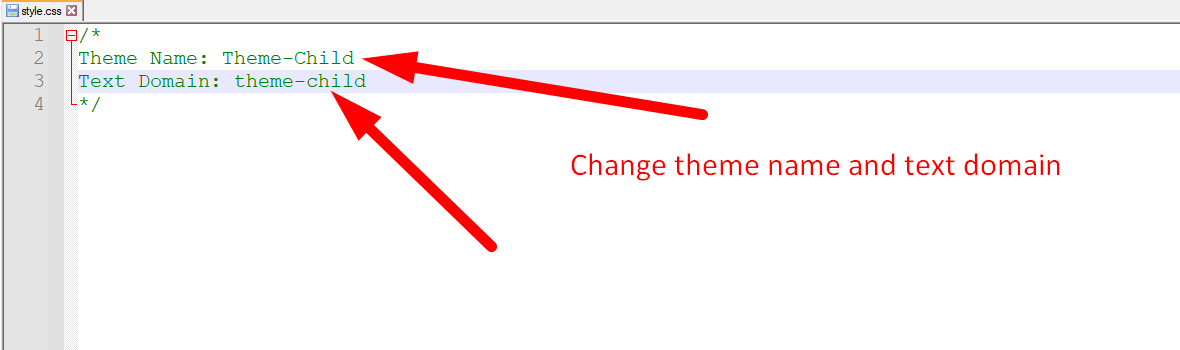
Step 2. Now, you go to dz-core plugin and open dz-core.php file and change theme name :
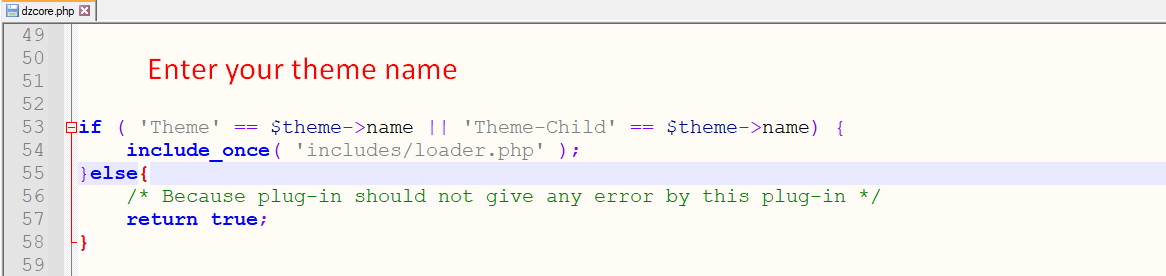
2. Taxonomy name change :-
If you want to change taxonomy name, you have to go through with some following steps:-
- Step 1: Change taxonomy name and slug in the taxonomies.php file.
File Name: taxonomies.php
File Path: plugins\dzcore\includes\helpers
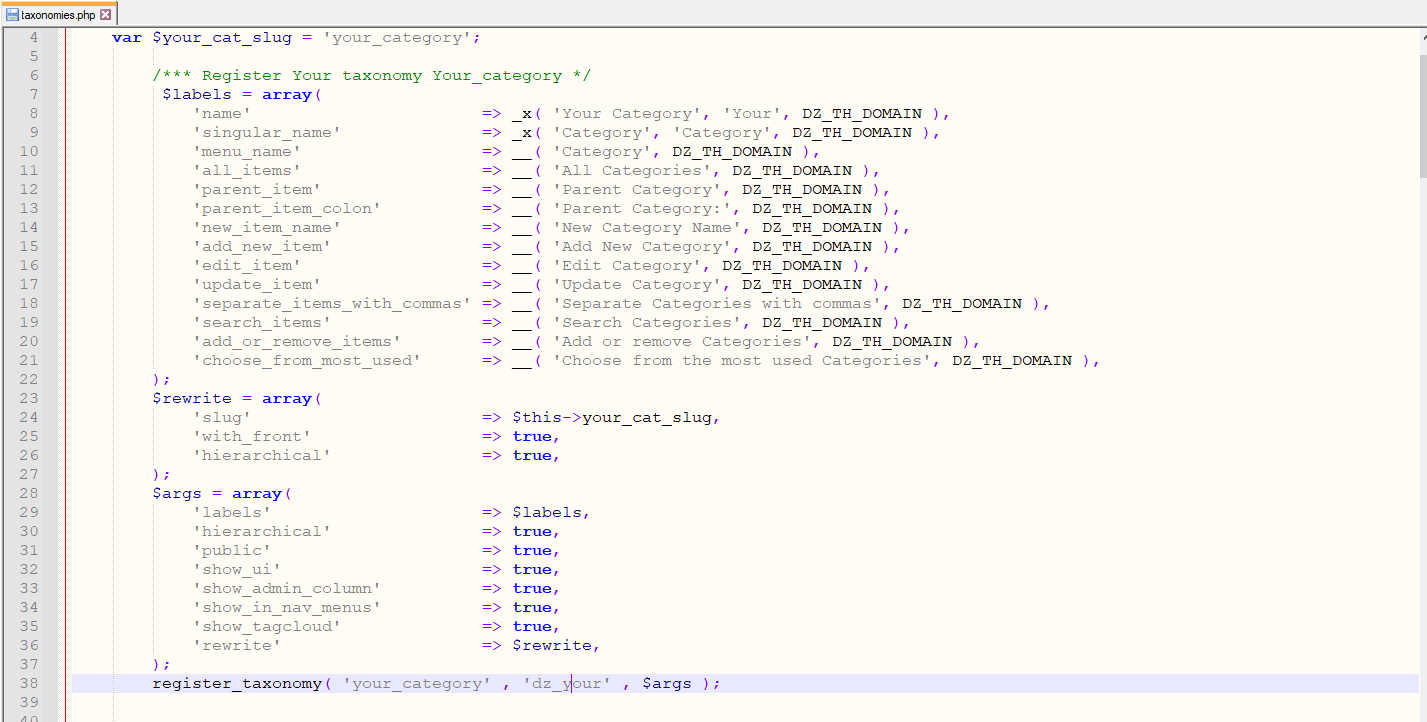
Step 2: Find the last slug and change it with a new slug, in the theme and the dzcore plugin
3. Custom Post Type name change :-
If you want to Custom Post Type name change you follow given steps:-
- Step 1: Change CPT name in the post_types.php
File Name: post_types.php
File Path: plugins\dzcore\includes\resource
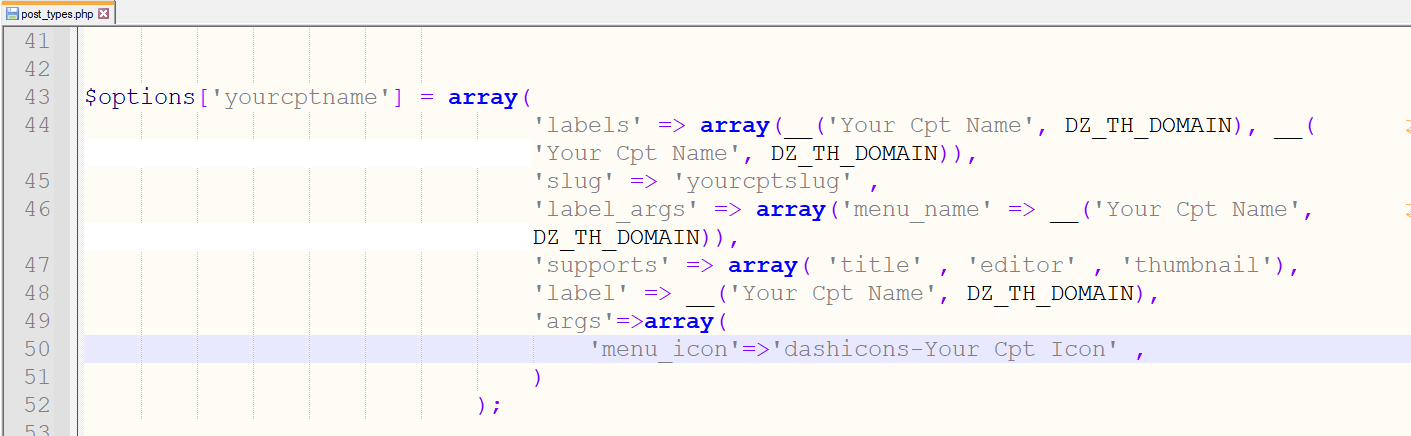
- Step 2: Find the last slug and change it with a new slug, in the theme and the dzcore plugin
Note: You must run a function once whenever you change the taxonomy or CPT name.




